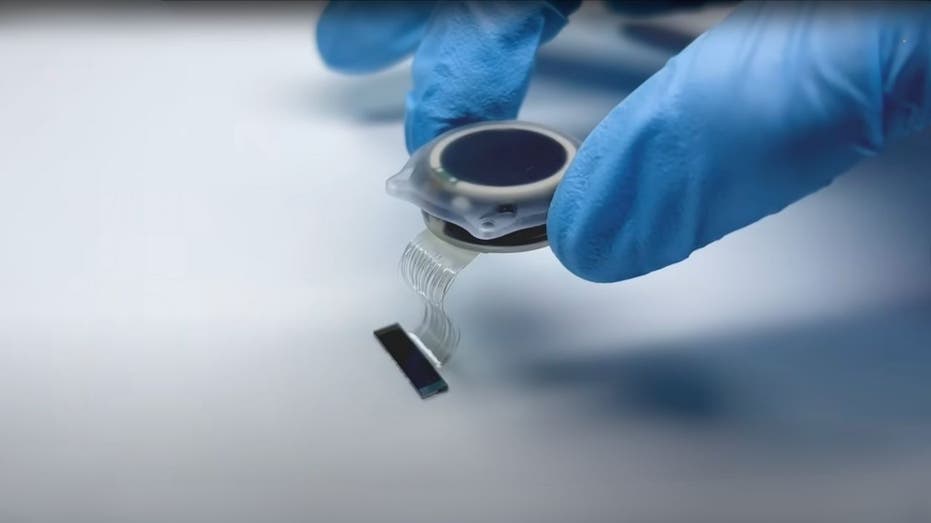Kurt the CyberGuy walks through the steps for fixing photos that appear blurry or compressed when they are sent from an iPhone to an Android phone.
Click here to
Read more